Essential Optimization Manual for the Google Play Store

Are you looking for strategies to get your Android apps discovered on Google Play Store? Marched in 2008, Google Play Store was designed for Android devices. If you are an Android app developer and desire to increase your visibility, you must practice app optimization. What you have to do is to maintain and improve your apps through an optimization process.
App Store refers to both Apple App Store and Google Play Store. Apple's iOS mobile operating system works differently from the Android operating system. In this blog, we will focus on the features of Android-certified devices.
How to Optimize Your iOS App in Apple App Store
What is Google Play Store?

Google Play Store is the previous Android Market. Google operates its services through the official app store for the users. It is a digital media store for many apps like movies, radios, language learning, music, sports, games, books, social media, device updates, etc. Google develops and publishes all these applications via Android Software Development Kit.
Application developers can distribute their apps from different locations on Google Store. Developers are allowed to release their alpha or beta versions. However, Google places policies and limitations for app publications. To this purpose, both human and computerized tools check and detect the apps in an authorized review process.
In terms of security, Google Bouncer is an antivirus system that detects malware automatically. The security control system ensures the users against attacks.
What Is Google Play Store Optimization?
Google Play Store optimization is necessary for every Android developer. It is a practice that helps the visibility and volume of the organic download of the play store app. This process is also known as 'App Store SEO.'
Optimization strategy allows the developers to get the highest conversion rate for the app store installation.
To wrap up, optimizing an Android app brings about the following approach:
Maximum visibility -> Organic app traffic -> Conversion rate -> App installation
Google Play Console for android developers
As an Android developer, you can launch your recent apps in the Google Play Console. It is important to publish high-quality apps. By improving your apps, you can engage and retain your users alongside earning an income. You need to optimize the performance and compatibility of the apps by adhering to the user experience. Hereby, your app should stand out as unique among other existing apps.
When you submit an Android app to Google Play Store, it takes less than two hours to be processed and reviewed. This is a verification procedure that experts try to qualify every detail.
Also, Google Play Store has clear revenue rules. Generally speaking, the developer receives 70% of the income. In contrast, the store itself receives 30%.
The Android developers should consider some features before releasing an app on the store. In the next part, I will list the elements.
The elements of an app in Google Play Store
- Logo
- App title
- Developer name
- Category
- Volume
- Average Rating
- Video and images/screenshots
- Description
Google Play optimization tips for Android developers
- Create right and innovative content
- Localize your app with translation services
- Use the feedback from real users for updating version
- Do not use distracting ad services
- Increase the visibility of your app by SEO
- Focus on regional and cultural norms for better engagement
- Create standard visual design
- Define policy and terms
- Work on security and privacy of the app
- Offer in-app products
- Define flexible pricing strategies
Create keyword-rich and unique descriptions
It is significant to choose your keywords wisely. Before that, you should do wide keyword research. Keywords in play store optimization are similar to the process in SEO for websites. By the way, you should not overuse the keywords because your app will get penalized.
Keywords with high traffic work well for your app. Also, try to use the keywords both in the description and title of the app. When users are looking for the app, they search with keywords. The following tools are a good help for keyword optimization:
- TheTool
- MobileDevHQ
- SensorTower
7 tips for your app keywords
- Pick the keywords that best suits your app.
- Try to use single keywords rather than long-tail ones.
- Do not use prepositions as keywords.
- Use the most used keywords in the app's name.
- Do not use space for keywords separation; use commas instead.
- Use succinct keywords in the app description.
- Be persuasive enough while using keywords to encourage the users for app installation.
- Try to use the keywords even URL.
Choose the right category for your app in the Play Store
If you look to get the top rank for your app, try to pick the most suitable category to place your mobile app. If you choose the wrong category for your app, your effort for app optimization will be in vain. Also, be selective for the proper category. You can find an opportunity of getting close to high rank by picking the less competitive ones.
Optimize Your App Through Promising Reviews
You can encourage your viewers to leave promising reviews. Positive reviews strengthen both the quality and quantity of your app. When they post their views, this allows other reviewers to read, understand, and download the app too.
As a recommendation, you can have pop-up notifications for your users to comment on the app. You may like to get the permission of your users to send them to push notifications too.
Employ App Store Analytics Tools
Some powerful tools help your mobile marketing. Google Play Store Analytics is similar to Google Analytics for web pages. These tools help measure app marketing and improve your app store ranking. Some of these tools include:
- AppAnnie
- Appstatics
- Sensor Tower
- APPlyzer
Tips for Optimizing the Icon of Your App
- Design a crazy and innovative icon to catch the viewers' attention.
- Harmonize the style, color, and outline of your app with other elements.
- Have a review of your competitors' icons for evaluation.
- The icon must be designed with shapes rather than text.
- Have A/B testing of the icon to get assured whether it is absorbing enough or not.
Fixing Google Play Store crashing on Android-certified devices
Step 1: Go to your Android setting
Step 2: Go to apps and notifications
Step 3: Click on all apps
Step 4: Find Google Play Store
Step 5: Choose uninstall updates
Step 6: Replace the app with the factory version
Step 7: Go back to your store and click on the setting of the app itself.
Step 8: Re-open the Play Store and try your download again. Everything backs to normal.
Final Note
Optimization of the Android app in the Google play store will boost your online exposure to many potential clients. Through optimization, you will receive organic download and app installation. App Store Optimization is similar to SEO for website pages.
Make Your Business Online By The Best No—Code & No—Plugin Solution In The Market.
30 Day Money-Back Guarantee
Say goodbye to your low online sales rate!
Where can I use the keyword for my Android app?
This is a good idea to use the keywords in the app name, app description, and developer name.
Do I need market research besides keyword research?
Definitely yes! Because market research sheds light on your business plan for designing and expanding your app.
What can increase the engagement of my Android app?
Try to provide a video or trailer. Then release it on the YouTube channel. Also, you may like to localize your video into several languages. Screenshots and images are very effective in this way.
How does Google play store optimization work?
This is a process that you can optimize your Android app and find the opportunity to be seen more by the potential installations.


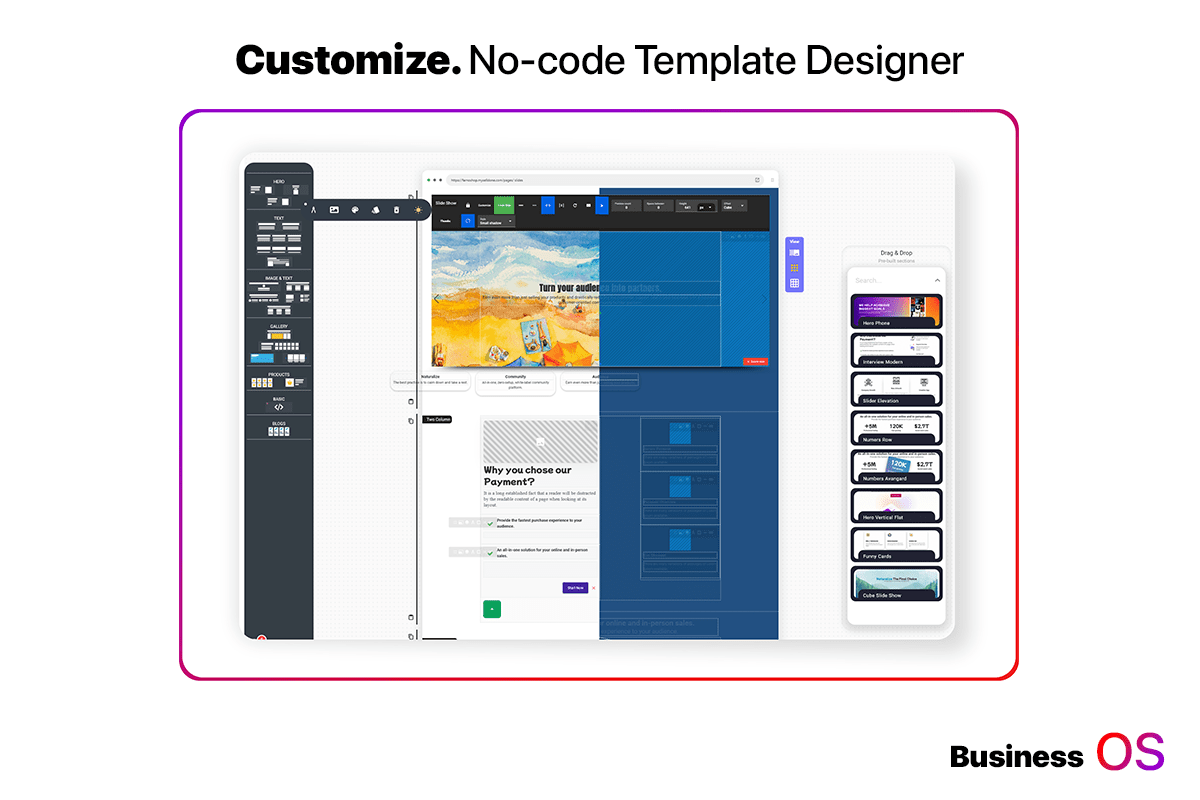




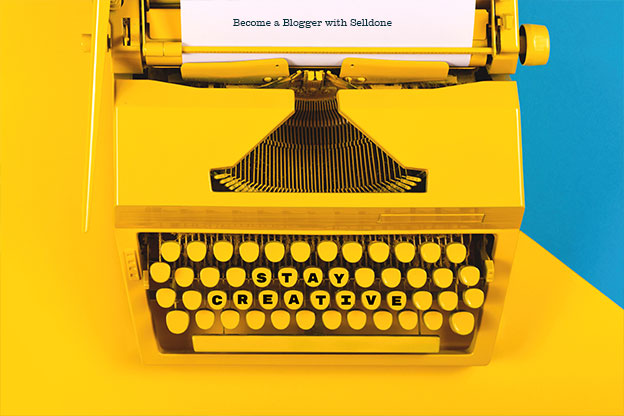
![How to Start a Dropshipping Business with no Money? [2022 Beginner’s Guide]](https://cdn.selldone.com/app/contents/articles/220111howtostartdropshippingforfreejpg39d69b1c939336ea1dca12956bfbe2b5.jpg)