The Complete SEO Checklist For Shopping Websites With Zero Budget
Starting at the zero point is the reality of many small businesses; there is a bunch of advice on the internet that offers costly-execution tips for SEO. But at a practical approach, what is the way to jump up my business from solid on the crowded and noisy markets with millions of contents that giants publish every day.
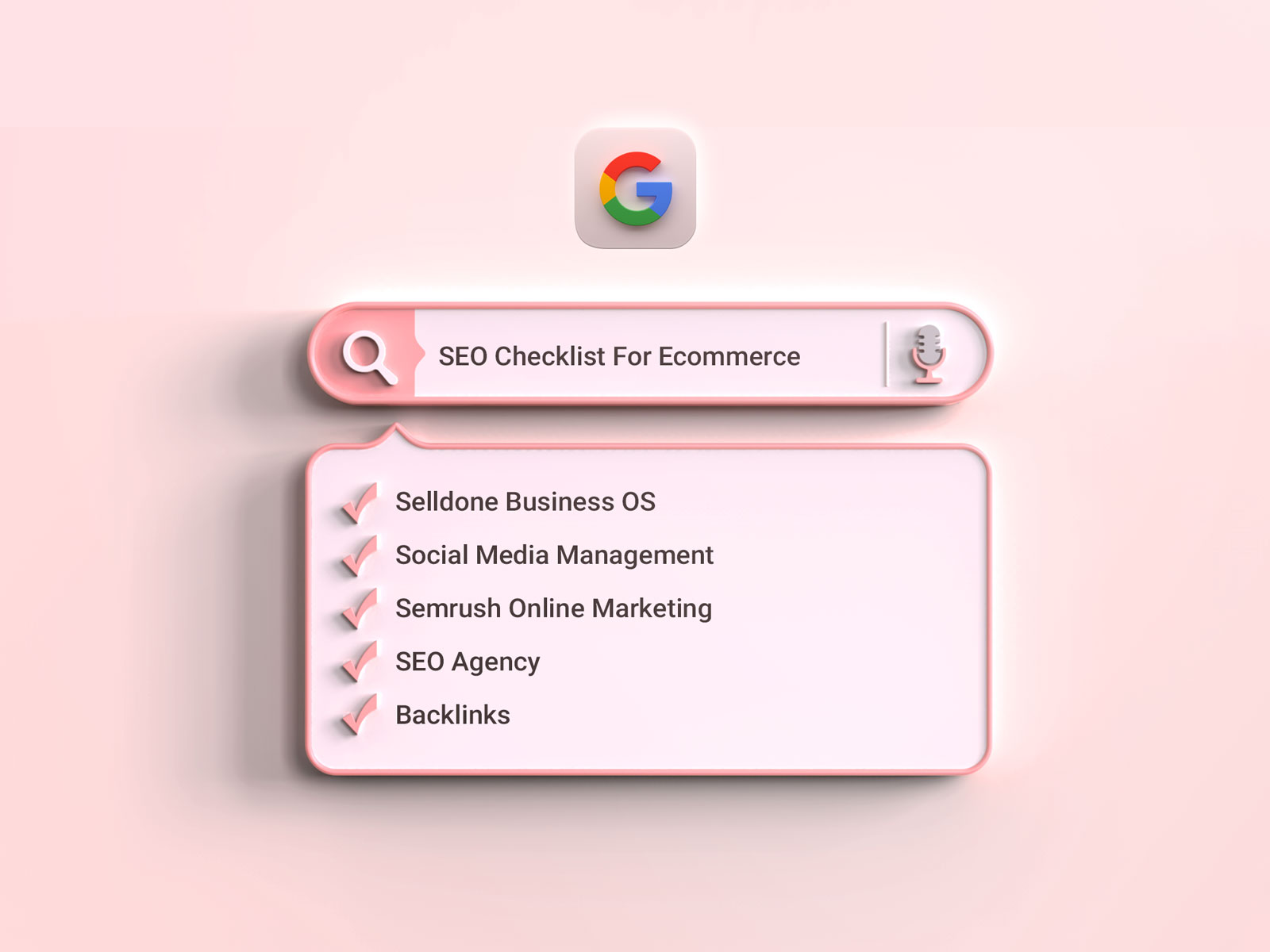
Question: Is there any chance to outstand in this bloody ocean of SEO?
Let's talk about the #1 fact of Google search engine:
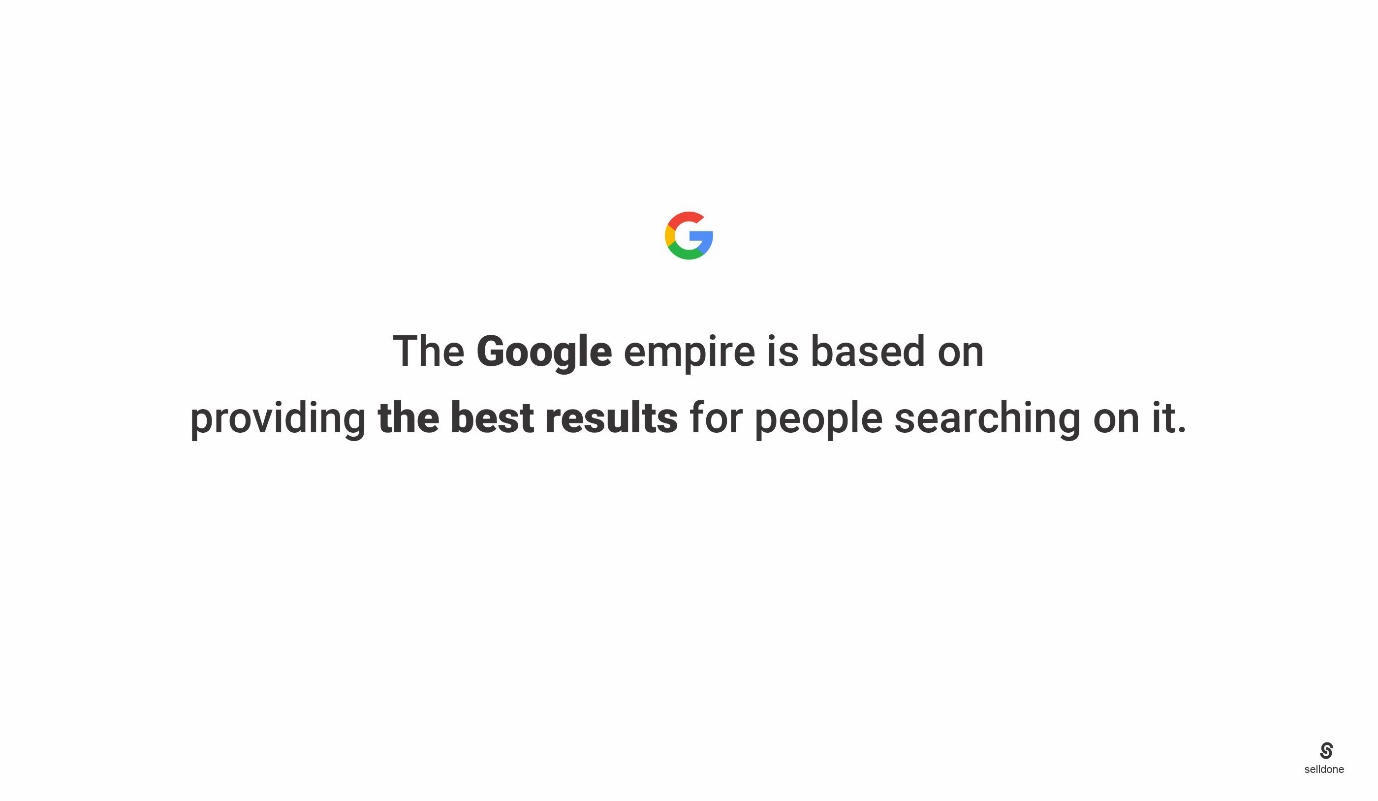
Search engines like Google want to point people toward the most authoritative, correct, and best results. So as a logical result, you need to produce and publish the best content that accurately answers a specific question of your audience.
Starter SEO Check List
Before going any further, make sure you have set up the basics correctly:
Set your website title: We recommend keeping the title to less than 60 characters and using one or more keywords.
Set your business description: Write about your store, including a concise (100-300 characters), relevant description in your shop settings.
Connect a custom domain: Set up a custom domain for your website.
Enable CDN / SSL: Make sure you enabled free CDN (Content delivery network) and SSL by Cloudflare. You can find help here: Adding the personal domain via Cloudflare.
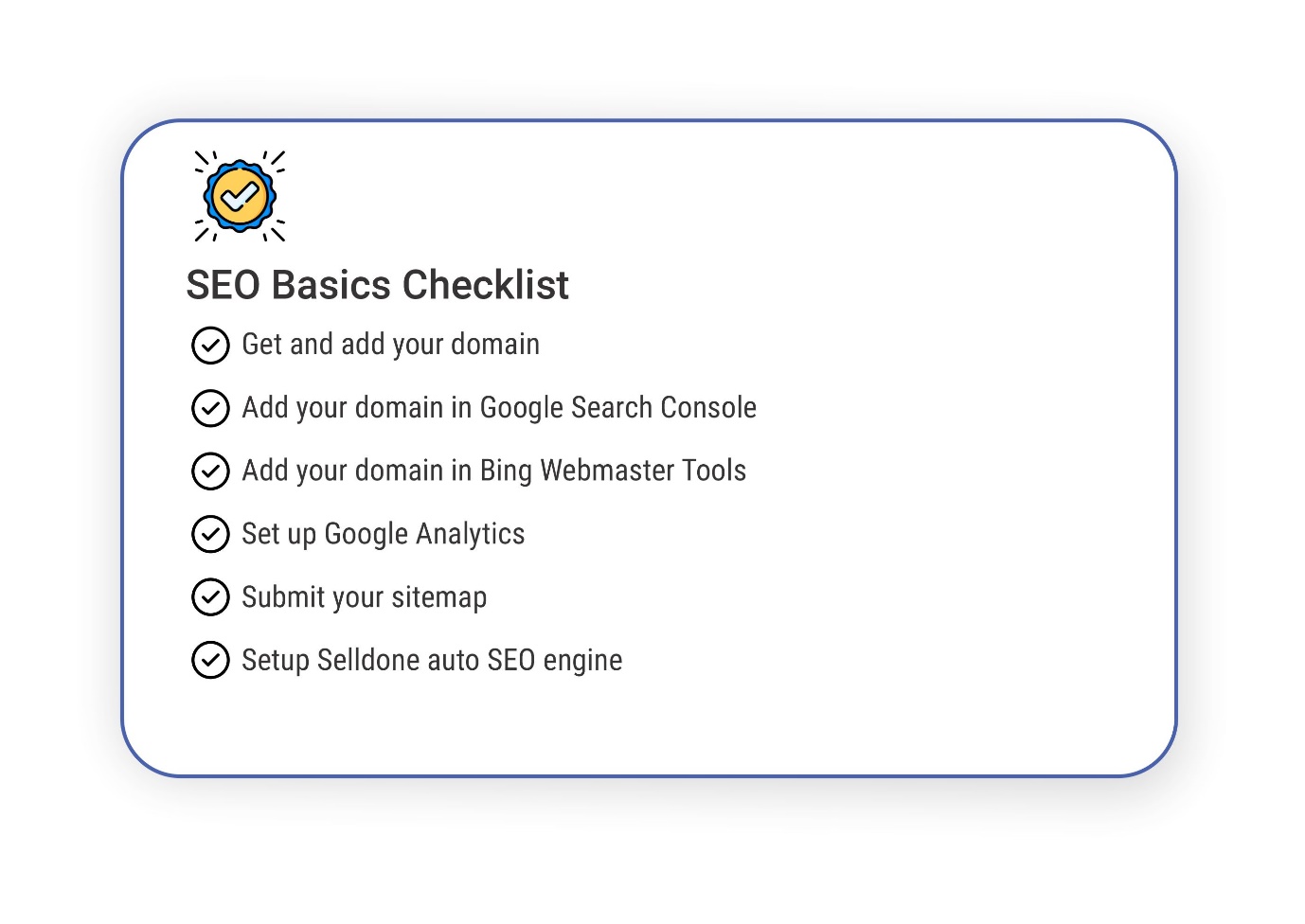
1. Add your domain in Google Search Console
It would help if you introduced your business to Google. Google Search Console is a wonderful tool that gives you valuable insights into your site's performance like internal links, external links, errors in pages, web vital, mobile usability, and other metrics that you can use to increase your site's organic traffic.
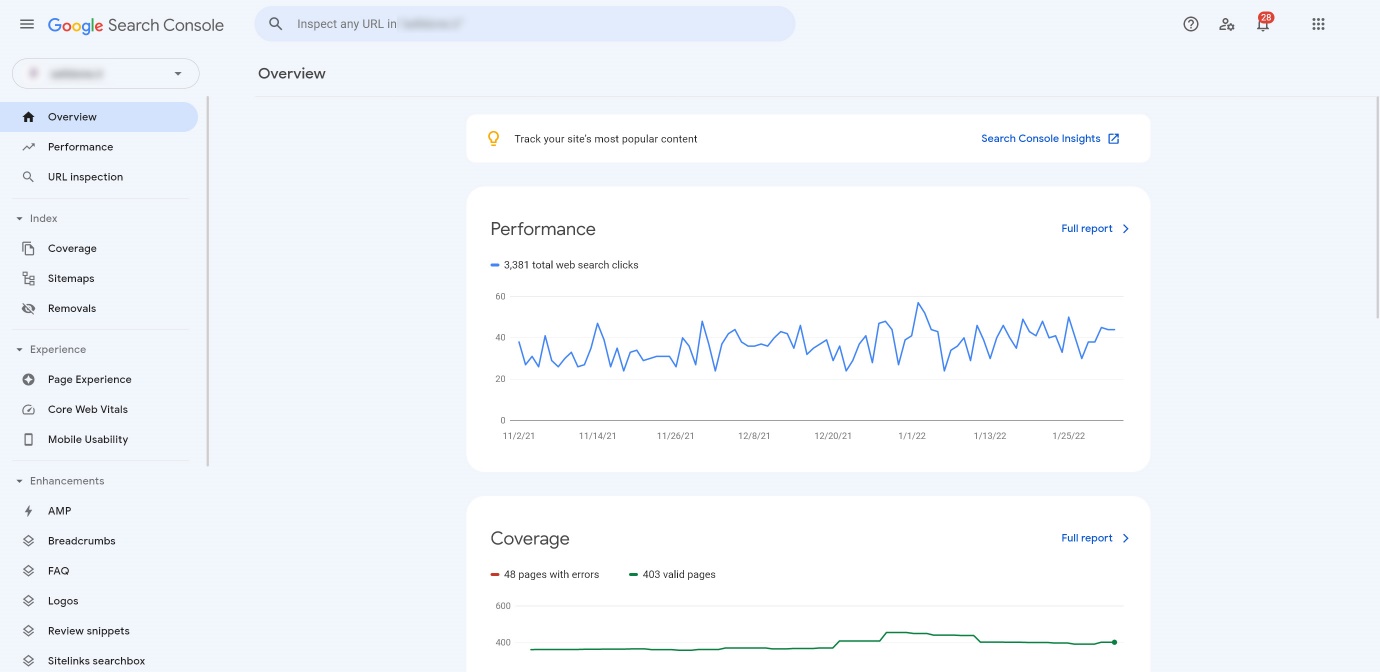
You can add your shoppable category to Google Search Console from Shop dashboard > Channels > Google.
Do I need to add my website to Bing?
Yes, this will not take you long. Bing, an internet search engine, had a market share of almost 7% of the worldwide search market in December 2021, while Google had a market share of 86.19 percent. Yahoo's market share was 2.77 percent at the time.
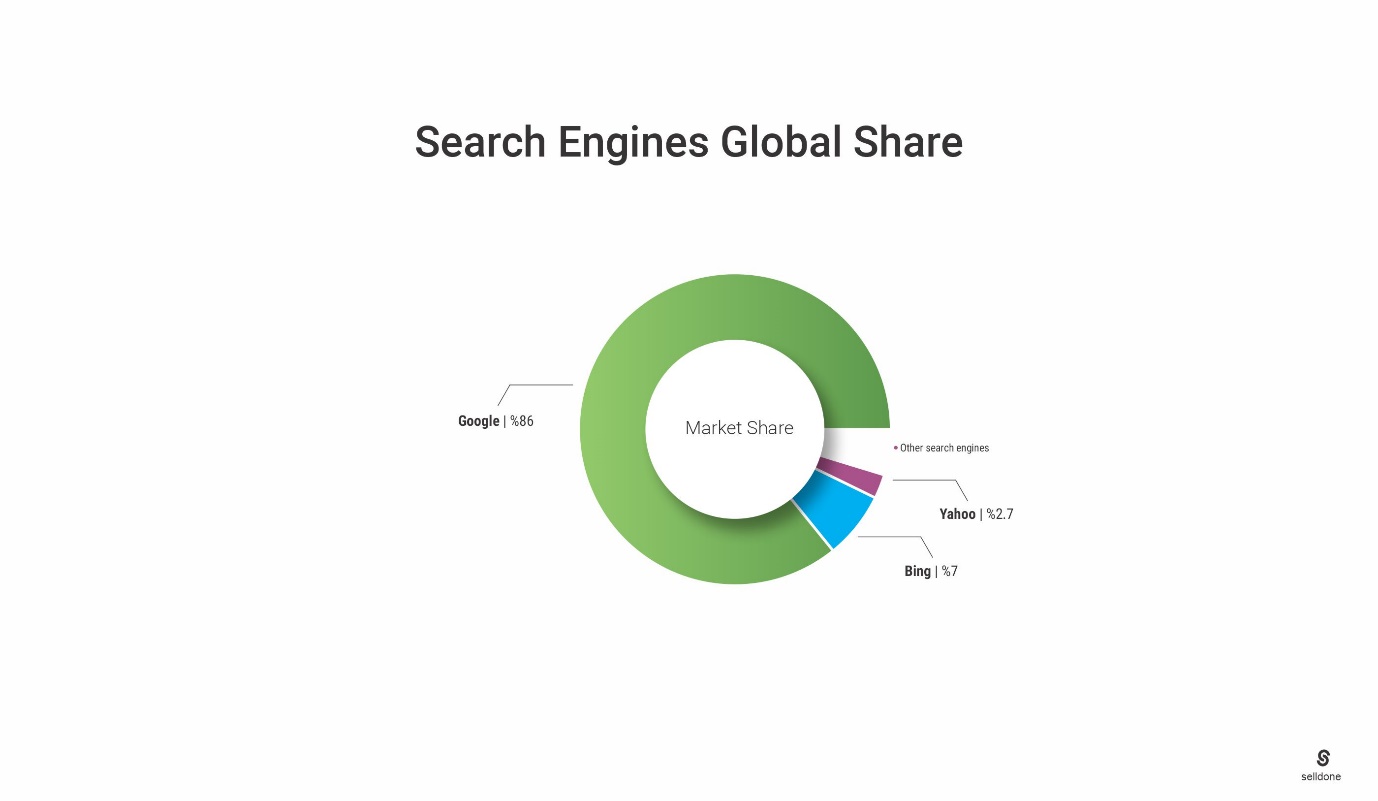
2. Submit your sitemap
It's just a collection of URLs that describe your site's core content so that it may be crawled and indexed by search engines in the right way. A sitemap assists search engines in determining which pages should be crawled. There are many free and paid tools to create a static sitemap for your website; Selldone builds a dynamic sitemap free and automatically for you, so you just need to add https://yourdomain/sitemap to your search console.
Google Search Console is a tool that allows you to monitor your site's performance in Google searches:
- Add your sitemap.
- Determine which keywords generate the most traffic for you.
- Errors on the website.
- Check out the results of your page's experience.
3. Use an SEO plugin
Auto SEO engine makes it super easy to optimize your ecommerce site for search engines. An auto SEO engine does it for your website:
- Fix title and description tags
- Create and add structured data and rich results
- Optimize images
- Internal link building
- Optimize page speed
- Optimize user experience
- Update sitemap
- Make sure your website be responsive and mobile-friendly
4. Find hot topics
Answer this question: my audiences are looking for...? It is one of the most effective methods for locating long-tail keywords. Just enter the primary keyword into a Google search and wait for suggestions. Google's official keyword research tool is the Google Ads Keyword Planner. It's made specifically for Google Ads; Regardless, it's still an excellent tool for SEO keyword research.
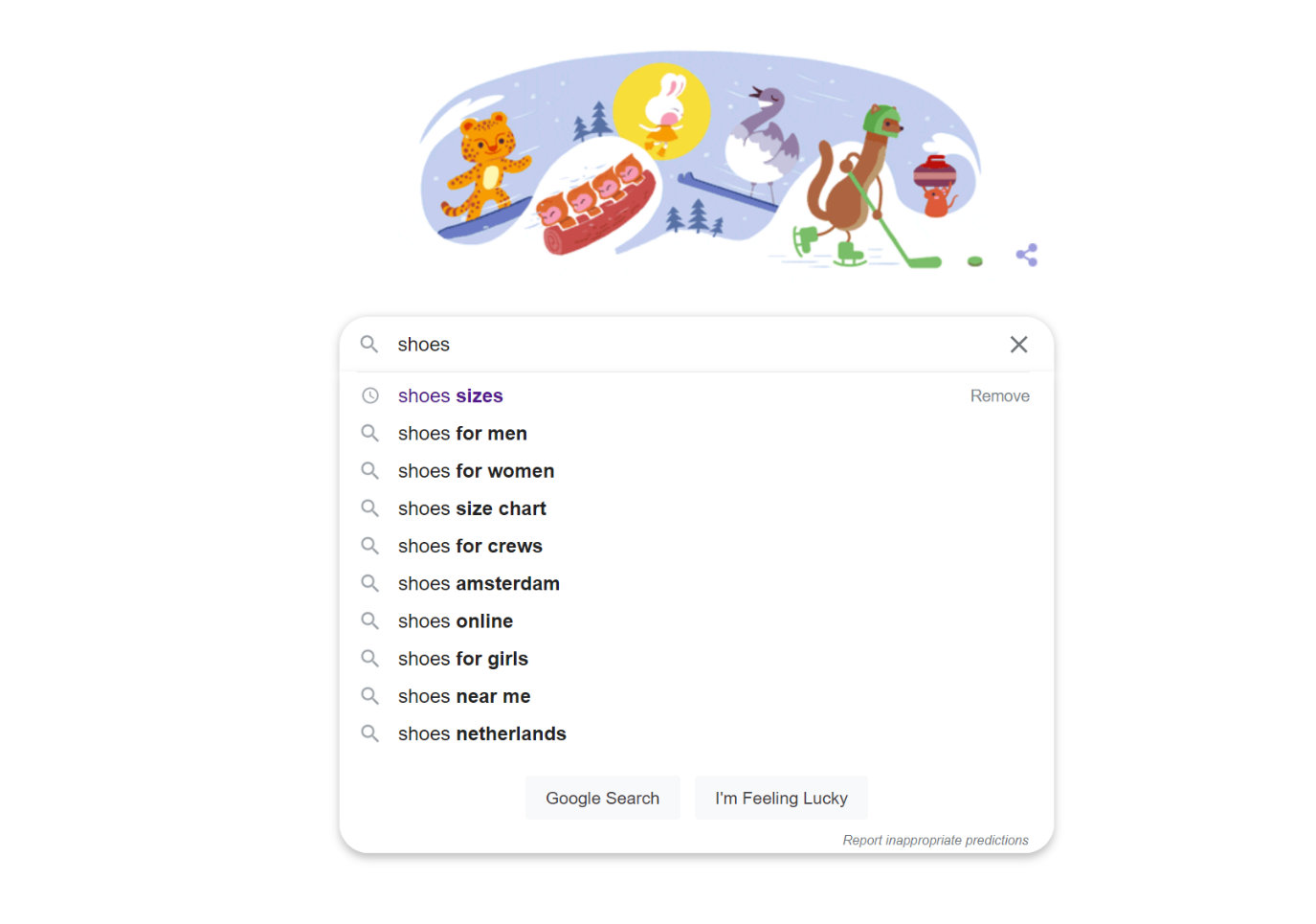
What exactly are keywords?
They're the key terms that bring visitors to your website. To correctly employ keywords, you must describe the different aspects of your business in articles, images, videos, and podcasts.
5. Write blogs
Start writing content that answers your customers' questions. First, find out what your potential customers may be asking Google. Start researching and writing relevant and valuable content. It's a time-consuming task, but you will get better results from one well-done content out of hundreds of duplicate and inappropriate articles.
6. Be active on social networks
You cannot be on all social networks, so choose a social network where your audience is more involved with your business and invest all your resources in it.
7. Add your business on google map
Go to Google Maps > In the search bar, type your address > Click Add your business.
Verify your Business Profile to ensure that your company is qualified to appear on Google. With verifying your business in Google Business Profile, you can:
- Add your company's details to Google Maps, Search, and other Google services.
- Create or gain access to a Google Business Profile.
- Control how your company's information appears on Google.
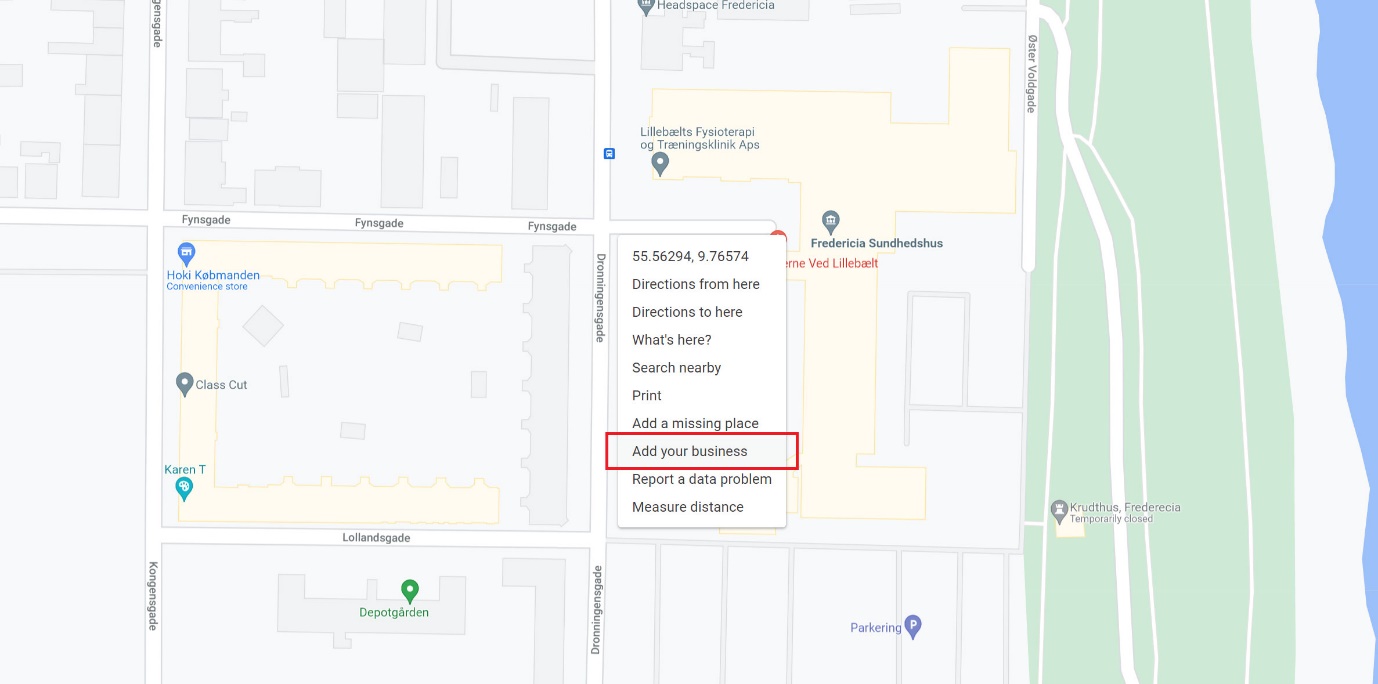
You can visit the Google Business Profile community if you have any further questions regarding profile verification.
8. Add your business in listing websites
There are top free listing websites that you can add to your website:
Facebook | yelp | Angie's List | MerchantCircle | LinkedIn | YP.com | Whitepages | Yellowbook | Citysearch | MapQuest/Yext | Local.com | Foursquare | CitySlick | USdirectory | BizJournals.com | TomTom | DiscoverOurTown.com | EZlocal.com | Manta | InfoUSA | Infignos | MyHuckleberry.com | Just Local Business | Brownbook | CitySquares | HERE Map Creator | Judy's Book | TripAdvisor | Thumbtack | Yellow Pages Directory Inc. | HomeAdvisor | ShowMeLocal | ChamberofCommerce.com | YellowBot | Hotfrog | Insider Pages | Bizwiki | Business Local Pages | iBegin | Opendi | Sitejabber | Yahoo Small Business | Apple Maps | Tupalo | Cylex
Grow Stage SEO Check List
1. Setup Google Analytics
You can't make good decisions until you do not have the correct data about your business performance. Google Analytics is a free marketing analytics tool that lets you see how many people visit your site, who they are, and how they interact with it.
2. Create a community
With a business-customer-oriented community-building platform, you may earn much more than just selling your items and dramatically lowering your customer support costs. To inspire and engage others to join you on your branded social network journey, you should post helpful information in your community at the start. After a while, your audience will begin to publish their content.
The advantages of building a community for your business:
- Get free content and SEO.
- Get feedback & improve UX.
- Increase your brand awareness.
- Reduce customer support costs.
- Sell products and services.
- Create a loyal customers circle.
3. Build powerful backlinks
When it comes to SEO, link building is critical. Unfortunately, creating links is difficult. However, if you want to rank in Google, backlinks are required!
- Guest posting can help you build powerful backlinks.
- Mention Influencers in your blog posts.
- Reach to HARO and answer their author queries.
Advanced SEO Check List
1. Check the Manual Actions tab on Search Console
Manual actions are usually the result of an attempt to break or manipulate Google's Webmaster Guidelines, such as backlink spamming, structured data errors, unnatural incoming and outgoing links, and inadequate content. Make sure you check it weekly as a routine.
2. Check your data-driven dashboard every day

Things you should never do in SEO
Never buy backlinks
Yes, never buy backlinks! In the best scenario, you will only get a transient result at a very high cost. Many publishers build their business plans based on selling backlinks and placing links to their content in exchange for money. Paid backlinks would be like an addiction for your business! It will get worse over time, without a doubt. Let the writers and news agencies follow your business and its value proposition instead of pursuing them with money.
Make Your Business Online By The Best No—Code & No—Plugin Solution In The Market.
30 Day Money-Back Guarantee
Say goodbye to your low online sales rate!
Is there any chance to outstand in this bloody ocean of SEO?
Search engines like Google want to point people toward the most authoritative, correct, and best results. So as a logical result, you need to produce and publish the best content that accurately answers a specific question of your audience.
What exactly are keywords?
They're the key terms that bring visitors to your website. To correctly employ keywords, you must describe the different aspects of your business in articles, images, videos, and podcasts.








